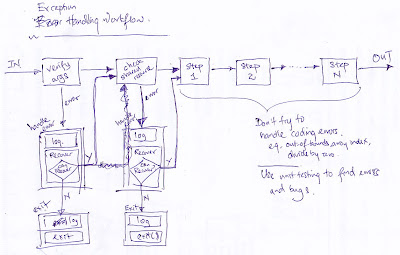Push vs Pull Computing
A typical email session involves checking our mail, figuring out which ones are urgent and important and responding to them. Generalizing that, here's what we do:
- scan for changes in the environment,
- decide if any action is required, and
- respond accordingly.
Increasingly, the online environment is occupying more and more of
our attention. The main reason for this is that our physical environment
are increasingly being represented online. The result of all this is
that we end up scanning our online environment more and more. Time
better spent on
leisure.
The above computing mode is what I call
pull computing.
Now imagine a different computing mode,
push computing, where a program exists that:
- automatically scans for changes in the environment
- automatically decides if an action is required
- either take that action on our behalf or prompt us to take action
This is not new - we already do this in a simple form. Consider what happens whenever we set an alarm to wake us up in the morning:
- clock automatically "scans" the time
- clock automatically checks if current time matched the alarm
- clock rings and prompts us to action
A non-trivial example is a simple program I wrote to
monitor the water levels in the canals near my house to decide if I needed to evacuate during the
devastating 2011 flood that inundated many parts of Bangkok. (was very fortunate that no evacuation was needed)
Why Sym?
As in the physical world, we cannot be awake 24x7, Sym is a system that scans our the environment on our behalf and prompt us to take action when necessary.
We are then freed to think and to work on things that push the envelope.